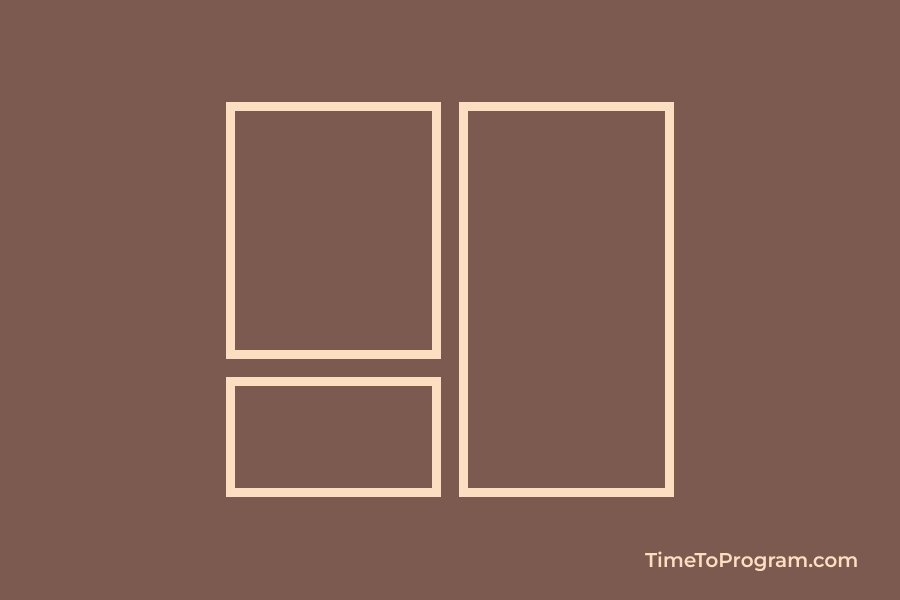Today in this blog post, we will learn how to draw rectangle on an image in React JS. To draw a rectangle shape on an image, we will initialize the canvas and set the desired image to the canvas background.
And then we will use the strokeRect() method to draw an outlined rectangle.
Draw Rectangle on an Image in React JS
1. Creating a Canvas Area
<div>
<canvas
ref={canvasRef}
style={{
width: "600px",
height: "400px",
background: "url('./bg-img.jpg')",
}}
/>
</div>Firstly we will add a canvas and set the width and height of our canvas. Also, we have set an image to the canvas background property. We have used the useRef hook to access the canvas element.
Now we have created our canvas with a background image.
2. Drawing a Rectangle on an Image
import { useEffect, useRef } from "react";
function App() {
const canvasRef = useRef();
const drawRectangle = () => {
const context = canvasRef.current.getContext("2d");
context.strokeStyle = "white";
context.lineWidth = 2;
context.strokeRect(50, 30, 110, 90);
context.strokeRect(170, 65, 100, 80);
};
useEffect(() => {
drawRectangle();
}, []);
return (
<div>
<canvas
ref={canvasRef}
style={{
width: "600px",
height: "400px",
background: "url('./bg-img.jpg')",
}}
/>
</div>
);
}
export default App;For drawing the rectangle shape, we have written the drawRectangle() function. Inside this function, we get the context of our canvas then set the stroke color to white and the lineWidth property to 2.
We use the strokeReact() method to draw a rectangular outline. The strokeReact() method takes the following parameters.
strokeReact(x, y, width, height);x – x-axis coordinate
y – y-axis coordinate
width – the width of the rectangle
height – the height of the rectangle
We are using the useEffect hook to invoke the drawRectangle() function.
To draw a filled Rectangle we can use the fillRect(x, y, width, height) method. And the clearRect(x, y, width, height) method will clear the specified area.
Also, check out
3. Output

As you can see in the output we have drawn two rectangles on the image using the strokeReact() method.
Conclusion
In this tutorial, we have learned how to draw a rectangle on an image using the strokeReact() method. Hope it was helpful.