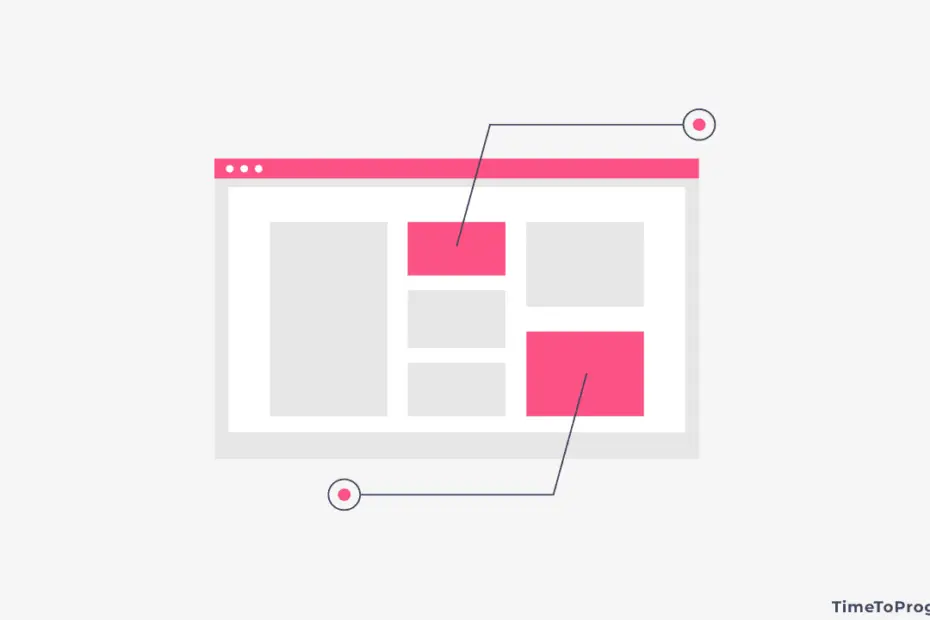Today in this blog post, we are going to discuss some of the simple python Tkinter project ideas you can try. In case you don’t know what is Tkinter. Tkinter is a standard library, which you can use to build GUI applications in python.
If you are familiar with the syntax of python and basic object-oriented concepts, then it only takes a few hours to learn Tkinter and get started building a GUI project using the Tkinter library.
Here are some of the Python Tkinter project ideas listed below.
1. Color Game using Tkinter
Color Game is a very simple game to play. In this game, the player will see different names of colors with a different text color on the screen, the player should enter the text color of the word which is displayed on the screen not the word on the screen.
If the player enters the correct color then the score will be incremented by one. When the wrong answer is given no increment in the score. The game duration will be 60 seconds or you can define any time limit as you wish.
When the player starts the game, the count down should begin from 60 to 0 and a color name with a different text color should be displayed on the screen. Every time when the player submits an answer a different word should be displayed simultaneously score should be increased by one if the player gives a correct answer.
2. Snake Game using Tkinter
Snake game, I think everyone knows this game. We all have played this game on our mobile phones probably on the old keypad phones. Here in this game, the player will be controlling a snake and the objective is to eat apples that display on the screen (red dots). The snake should not hit the walls or boundaries and its own body. The snake’s body should grow when each time it eats an apple.
While developing this game, we will be writing lots of code to handle things like increasing the snake’s body length each time when it eats an apple, checking whether the snake hit the walls or not, counting the number of apples consumed, etc.
Developing this snake game using python Tkinter is a very good idea. why because, while developing this game you will get to know how the code is written for these kinds of games.
3. Registration and Login System
Another Tkinter project idea would be a Registration and Login System. We can build a simple registration form that contains some fields like name, e-mail, username, password, and a sign-up button to submit the details.
When the user submits the registration form. We should validate the form, by checking whether all the fields are filled or not. If not display an error message saying fill all the fields.
We should also check whether the username entered by the user is already present in the database or not. If it’s not present in the database we can register the user by storing the details in the database or else show an error message “username already exists”.
To store the user details you can use the SQLite database. It is fast and easy to use.
After you are done with the registration form. You can create a login form with two fields username, password, and a login button.
When the user clicks the login button, get the entered username and password. Check whether the entered username is present in the database if present check whether the password in the database for that user matches the entered password. If both match login the user or else show an error.
4. Rock Paper Scissors Game
Another game that you can build using Tkinter is rock, paper, scissors game. In this game, there will be two players. Both players should select one option from rock, paper, and scissors at the same time.
You can build this project to play with the computer. Display three buttons on the screen namely rock, paper, scissors, and a few labels (or text) to show what option the user and computer selected and to show the score.
When the user clicks on any one of three buttons simultaneously computer should also randomly select any one of the options.
If the user selects rock and the computer selects paper, then the computer score will be incremented.
If the user selects scissors and the computer selects paper, then the user gets a point.
If the user selects rock and the computer selects scissors, then the user score will increase by one.
If both the user and computer pick the same option then no points for anyone.
We can also include some game duration for each match.
5. Password Manager App using Tkinter
Nowadays we manage to maintain many online accounts such as Facebook, Gmail, Twitter, etc. So we need to secure them with a unique and strong password. And we may face some problems like setting unique passwords to each account, remembering these passwords, etc.
To overcome these problems, we can create our own password manager application using python and Tkinter. In this app, we should include two main features such as generating unique passwords and encrypting these passwords, and store into some local databases such as SQLite.
6. Todo App using Tkinter
You can also develop a simple Todo list application where you can store all your daily tasks or some important ideas.
You can implement a simple interface with an entry box to enter the task and a save button. Users can type in the task and hit the save button. When the user clicks the save button the task entered along with the date and time should be saved to the database.
7. Quiz Application
Developing quiz application using Tkinter. In a quiz application, we should display a question and four or any number of options for that question. The user should read and select any one of the four options. If the user selects the correct answer he/she gets one point or else no points.
You can also create another interface for the admin. To add the quiz question and options into the database.
8. Simple Calculator
You can build your own simple calculator using Tkinter GUI. you can include some simple arithmetic operations like subtraction, addition, multiplication, and division.
9. Contacts Application
Contacts application will be another simple project idea that you can implement using Tkinter python. To build this contacts application, we need to provide an interface to enter the contact name, contact number, etc.
These contacts should be stored in some database and we should also display all the contact details which are present in the database in a list format.
10. Celsius to Fahrenheit Converter
The last project idea on our list is Celsius to Fahrenheit converter, it is a very easy project to implement. It may take only a few minutes to develop this project. This application will take input as the temperature in celsius and display the same in Fahrenheit.
To convert temperature from Celsius to Fahrenheit you can use this formula:
(VALUE * (9/5)) + 32
VALUE will be the user entering temperature in celsius.
I know it is a very easy and simple project. You can create a large application that includes all types of converters like this.
Conclusion
Hence we have listed 10 python Tkinter project ideas that you can try to implement. I hope this blog post was useful. If you have any other project ideas, please share them in the comment section below.